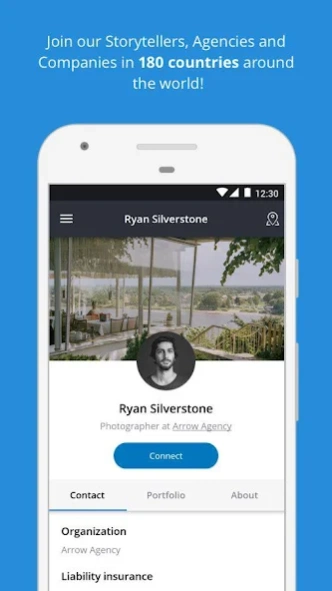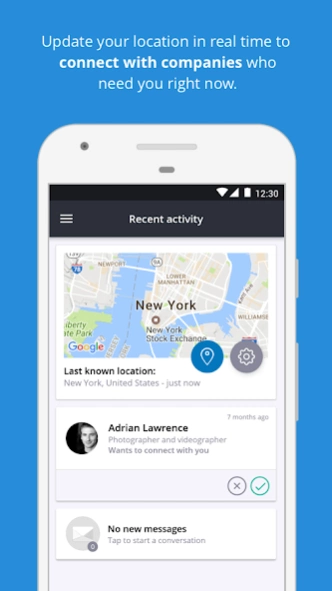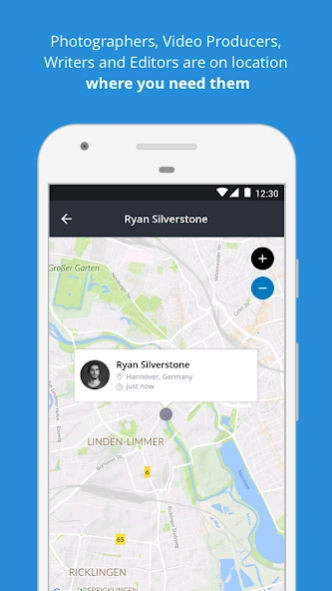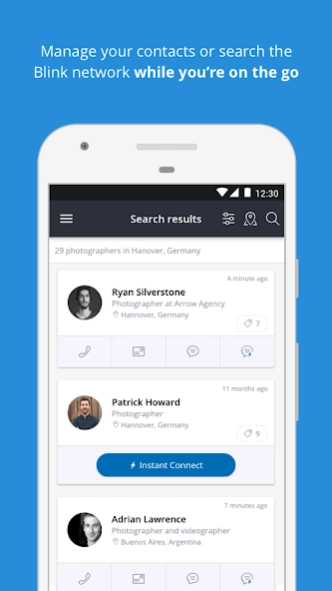Blink 1.19
Continue to app
Free Version
Publisher Description
Blink - Blink is a platform connecting thousands of media freelancers with global brands
Blink is the leading professional network for the media industry. Our global network includes the best storytellers in 180+ countries and our platform makes it easy to discover, hire and manage your freelance network in one place.
Discover
Search and connect with the most talented photographers, directors, videographers, writers and media companies around the world. Using real-time location data from our mobile app, you’re able to hire on-location talent fast.
Hire
Send job briefs, check availability and source the highest quality content with our
on-demand production tools. Blink is designed for project and team management as well, being used by the largest media companies in the industry to keep everyone in the loop.
Get Hired
We’ve built an unmatched marketplace of the biggest media companies and the hottest young content startups who are looking for high quality, flexible and dynamic storytellers in major markets and every city in between. Diversify your client list, keep your existing customers up to date and find your next big opportunity on Blink.
Management
Blink is the perfect tool for big and small media companies, agencies and
collectives to keep their teams organized and market themselves to a larger client
base. Upgrade to Blink Pro to gain instant access to every member of our network and share your contacts with other members of your team.
About Blink
Blink is a free app for Android published in the Chat & Instant Messaging list of apps, part of Communications.
The company that develops Blink is Blink Media Inc. The latest version released by its developer is 1.19.
To install Blink on your Android device, just click the green Continue To App button above to start the installation process. The app is listed on our website since 2023-08-30 and was downloaded 1 times. We have already checked if the download link is safe, however for your own protection we recommend that you scan the downloaded app with your antivirus. Your antivirus may detect the Blink as malware as malware if the download link to com.blinkla is broken.
How to install Blink on your Android device:
- Click on the Continue To App button on our website. This will redirect you to Google Play.
- Once the Blink is shown in the Google Play listing of your Android device, you can start its download and installation. Tap on the Install button located below the search bar and to the right of the app icon.
- A pop-up window with the permissions required by Blink will be shown. Click on Accept to continue the process.
- Blink will be downloaded onto your device, displaying a progress. Once the download completes, the installation will start and you'll get a notification after the installation is finished.